The Productivity Improvements IT Enables
Category: Software
Run your own status reports instead of waiting on subordinates to do them. Set up automated reporting so that everyone receives a standard report that is easily compared to those of other reporting periods.
Create macros to enable data conversions in a consistent manner, instead of relying on Excel experts or wasting time trying to convert a spreadsheet into a particular report.
Monitor software installations so that IT knows when someone downloads software that isn’t approved by the company. You may want to pro-actively intervene when demonstration or unapproved software is installed.
Block file sharing websites to avoid inadvertent data spills and illegal file downloads.
Use online meeting applications to reduce travel time and meeting start delays while waiting for everyone to show up.
Create a standard desktop image or software suite for new personal computers and company issued smart phones. Install this image or software suite on all new devices and refreshed machines to minimize employee downtime waiting for their software tools to get installed.
Companies can set up internal “app stores†containing company approved application tools. This reduces the risk of malware getting onto the corporate network as employees look for a place to install a specific tool, incompatibility problems when the install and later use disparate versions, and allegations of software piracy because someone installed a freeware version for corporate use.
Use meeting recording tools so that meetings or demonstrations can be replayed later so that the presenters can minimize duplicate presentations. While recording a meeting or presentation can slow down the initial presentation, the ability to replay a company presentation to anyone who missed the event or show training to new hires without bringing in the presenter ensures clear communication. It even reduces travel costs.
Place process documentation online so that it is available to those who need to know how to do those tasks. Better yet, link this to online work instructions so that employees can refer to both drawings, process standards and how to instructions online instead of potentially obsolete paper documents.
Place corporate policies online. New staffers can access them almost immediately, while managers can make new policies available almost immediately instead of waiting on printouts.
Create online team schedules to simplify scheduling things like paid time off. Use a single online calendar to minimize data entry.
Use online to do lists to track team activities. This is a first step before integrating a unified task management system that may or may not be combined with project management software.
Set up online document management systems to track file revisions, so that an incorrect revision can be removed instead of losing the prior iteration.
Place parts lists, part specifications, drawings or models in online data management systems so that employees have instant access.
Convert the corporate newsletter into a PDF and email it instead of using printed handouts. Better yet, use a company web page that is updated with company news instead of sending out regular emails.
Implement web based time-card systems to allow remote workers and others easy access to data entry and approval by managers. This also enables automated reporting on individual employees and charge numbers via time-card systems.
Case management software has revolutionized legal firms and legal departments. Trace cases from initial inquiry to final disposition. Track the status of a case. Use electronic document management systems to add scanned images of depositions and signed contracts to the attendant cases. Use tasks within the CMS to send reminders for the timely creation of legal documents, reviews of forms or court dates.
Set up an automated backup system for all employee computers and devices. For added security, add a warning to employees and/or IT if someone’s machine hasn’t backed up for several days.
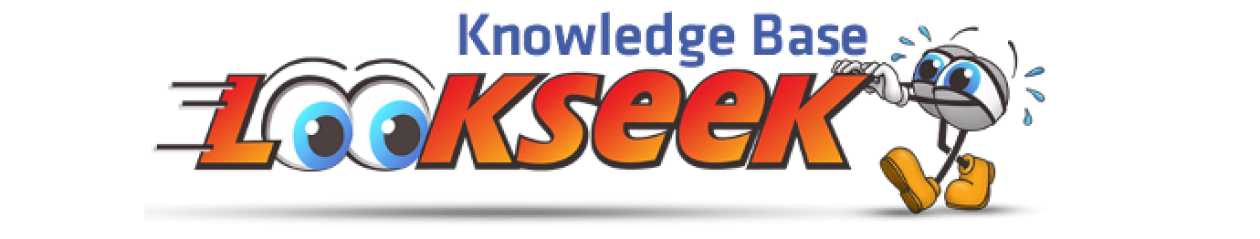
 Back To Category Software
Back To Category Software