System Monitoring
Category: Software

The System Monitor is a graphical tool that observes many different system occurrences simultaneously. “By using System Monitor, you can analyze network operations, identify trends and bottlenecks, determine system capacity, notify administrators when thresholds are exceeded, track the performance of individual system devices, and monitor either local or remote computers.â€
The System Monitor performs a wide range of examining tasks, including real-time monitoring, recording logs for future analysis, and producing alerts for questionable performance levels. System administrators can inspect their systems for bottlenecks, obtain chronological system activities and receive notifications of any abnormalities.
The System Monitor collects and views extensive data about the usage of hardware resources and the activity of system services. Data collection called “counters†can be gathered and displayed in a number of ways. It can be viewed by:
1. Type of data, such as performance objects, counters, and object instances;
2. System resources, such as memory, or data on the operation of applications;
3. Source of data, from a computer or from other computers on a network; and
4. Parameter sampling, based on a time interval specified, or view data spanning a specific time range.
The System Monitor’s views can be customized by how the display of information is viewed.
Customization of data display can be shown as a graph, histogram (bars), and textual report views. The display characteristics of the three views can be styled by colors and fonts.
The real-time monitoring performed by System Monitor is the process of viewing the measured data from one or more counters being displayed. System Monitor is able to display real-time analog data in one of three formats such as graphical, histogram bar or text-based report.
In using System Monitor to detect bottlenecks, the tool continuously tracks hundreds of performance statistics and records them in log files for more convenient viewing. System Monitor’s graphs help to spot performance trouble areas over a period of hours or days. Bottlenecks identifiable by System Monitor are disk, memory, processor and network related. System Monitor can determine whether or not a computer may need more Random Access Memory (RAM), a faster Central Processing Unit (CPU), or a speedier hard drive.
Alerts can be set-up to notify a system administrator once these bottlenecks have been discovered. An Alert object consists of one or more counter/instance-based alert definitions. It can be configured for notification, for example, if the CPU climbs to 99% usage, which is a possible indicator of CPU overload. Alert definitions are assigned a threshold, a limit or maximum level, and told whether to issue an alert when the measured values are below or over the threshold. An alert event is triggered when the measured value of the specific counter being sampled crosses the threshold.
System Monitor’s counters will then issue a Send a network message to, which is a notification to a Network Basic Input / Output System (NetBIOS) name for a user group or computer. (Stewart, 2006) (p.484) When the alert occurs, a message regarding the alert and the measured counter level is sent to the specified account.
The System Monitor enables you to display basic system information and monitor system processes, usage of system resources, and file systems and the ability to modify the behavior of your system. Tracking how your system uses its resources can help you determine what may be limiting your system’s performance, notify you and enable you to resolve performance issues.
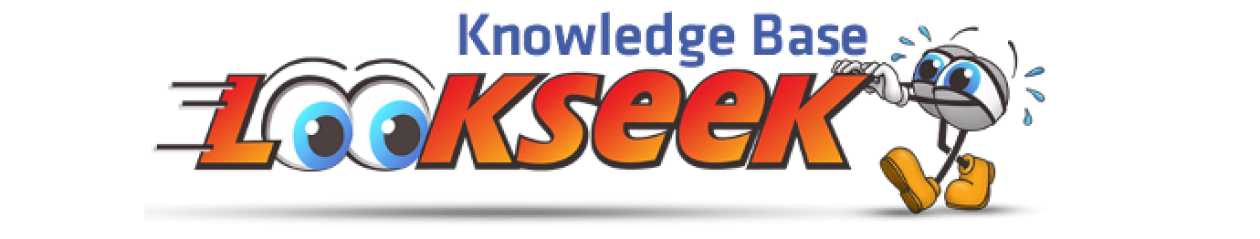
 Back To Category Software
Back To Category Software