Quick Free and Easy IT Productivity Tips
Category: Software

Go through the repetitive emails you've been filing and deleting. Where there is an option to opt out, do so. While it may take a minute or two to opt out, you'll save minutes a week for the rest of the year (if not longer) because you no longer have to weed through as many messages.
Turn off that pinging noise every time you have an email. Most of the emails you get are not that important, while the disruptions to your train of thought are equivalent to a ten point drop in IQ. Set intervals in which you will check the email inbox, but leave it along otherwise.
When someone arrives for a personal discussion, set your online instant messaging service to "unavailable" or "in a meeting". Interrupting what you are doing to respond to a "Hi, how are you?" or "how can I do this?" takes away from the meeting time of both people in the room, while interrupting the productivity of both.
Be careful with productivity apps. If you aren't using a productivity app you downloaded last year, delete it. Don't feel guilty about giving up on it.
Your relevance to your friends is not dependent on the number of updates you post on social media. Don't interrupt your activities to tell the world about them. It is rude to many of those around you, while it may trigger a wave of responses that pull you away from the activity.
Double check to make sure your automated backup software is regularly running and backing up your critical files. Backup software sometimes fails because your IP address has changed, the file destination has changed or you’ve missed the account verification.
Before your computer gets upgraded, make a list of software applications you had installed, application passwords and website passwords. Save your bookmarks list to a thumb drive, or, in a pinch, email the file to yourself for safe keeping. After the computer upgrade, now you have the list of applications to install and the application passwords you used, in case this is necessary to access the restored applications.
If your computer needs to be upgraded, arrange for it to be done on a Friday so that the new machine is up and running Monday morning. Alternatively, have the computer upgraded while you are on vacation.
Set strict limits on your web browsing for pleasure. It is easy to get lost on the web and lose track of time. Two hours of surfing could lead to working late and missing out on personal events.
If you are addicted to an app, delete it off your device. You’ll lose time and then wonder how to find the time to do what needs to be done.
Download videos to your smartphone or tablet while it is plugged in overnight. Then you won’t need to wait for the videos to download while you’re on the train or pay the higher data rates.
Perform an 80/20 work analysis every few weeks. What activities consume the most time but have the least value? It might be worth the cost to hire someone to create an Excel macro to speed up the generation of a particular report, pay someone to write a few blog entries for you or outsource your next research project to a virtual assistant.
Listen to audio books or podcasts instead of music when you’re working. You’ll absorb the information from the audio book even if you haven’t had the time to crack open a book in years. Listening to podcasts allows you to learn while you’re on the job.
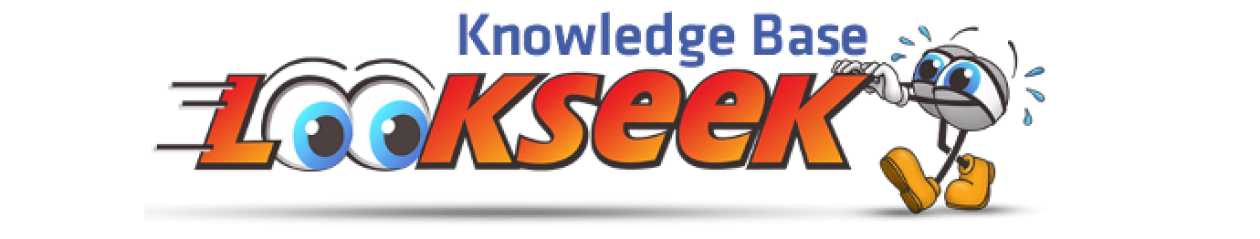
 Back To Category Software
Back To Category Software