Explaining the Confusing Parts of PDMLink Windchill
Category: Miscellaneous
Documents Versus Parts
In PTC’s PDMLink Windchill, a part object is a representation of an object, the part. The part object is the basis of all product data like the product structure.
The document object is the reference for all documents. The documents may be the part drawing or model or support documentation like test procedures and schematics.
The part will have at least one document associated with it that has the drawing or model information if not a vendor data sheet. Not all documents are associated with a part. Document associations default to ancillary relationships, unless you specify that they are the primary content.
From the document, the part is listed in the “described by parts†section of the related objects tab. From the part, the related documents will be in the “Described by documents†table.
Revising Existing Documents and Parts
Windchill requires you to check things out before you can modify relationships, such as associating a part with a new document revision.
All documents and parts connected by described by relationships should have the new revisions created through the change notice implementation plan. If a document is revised alone, like updating a test plan but not the part that uses the test plan, the described by relationship needs to be updated manually.
Parts in Windchill maintain their described by relationship to the older document revisions unless the older revision relationships are removed. This means that when you add the relationship to document 1234567 rev A, 1234567 rev – remains in the relationships list until you delete it.
Revisions in Windchill are formally changed revision letters, from rev – to revision A. Iterations are when you check out a document and check it back in, turning A.1 to A.2.
CDRLs
CDRLs may be event driven, frequency driven or as-required. Event driven CDRLs are those at the start of a project or generated by an IPDS Gate review. Frequency driven CDRLs include monthly budget reviews, status reports and code reviews. As-required CDRLs are triggered by a manager’s request or another project lead.
Managing Objects
When you need to change the lifecycle state of an object, you can do it by selecting “set stateâ€. It is better to use the “set lifecycle state†option to reset the workflow. When you select a different state, this usually terminates the process, especially if you are putting the object in the final lifecycle state. If you use the “set lifecycle stateâ€, the object is more likely to shift to the new lifecycle at the new lifecycle state and continue on the new lifecycle to completion.
Managing Users
Participant Administration is where you manage user roles.
To view data in a Product, also known as a project, users must have at least a guest role on the product. External users such as those external to the company like contractors may need an agreement object in addition to the project role.
Avoid adding groups to a specific role, since this means everyone in the group is added to the role. The only exception to this is the guest role. In Windchill, guests gain read access but never write permission. Write access is limited to those with at least one other product role.
After you make changes to the team membership, the Product Manager can select objects and reset the team associated to that object by selecting “Actionsâ€, “Processâ€, “Reset Teamâ€. This is invaluable when you’ve made changed to the Quality Engineer or Configuration Manager roles.
Technical Support Shortcuts
Always configure users’ computers per the Java configuration guide PTC provides. Incorrect Java settings make it difficult to upload drawings, see thumb views and view icons.
If you are going to use security objects to control user access to projects or documents, use a standard group of settings to simplify troubleshooting later.
PTC Vocabulary
A TPI or Technical Point of Interest is a tip by PTC to get things done more quickly or efficiently. A TAN or Technical Application Note is a work-around by PTC to solve a problem. In short, a TPI is advice on how to do something better, while a TAN tells you how to do it despite system limitations.
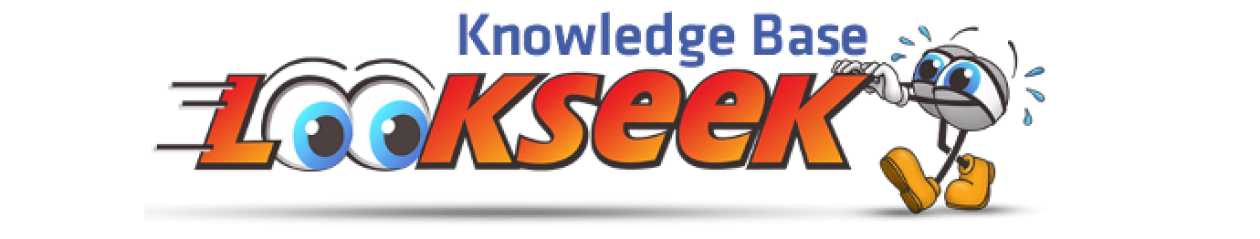
 Back To Category Miscellaneous
Back To Category Miscellaneous